Transfer Your Number
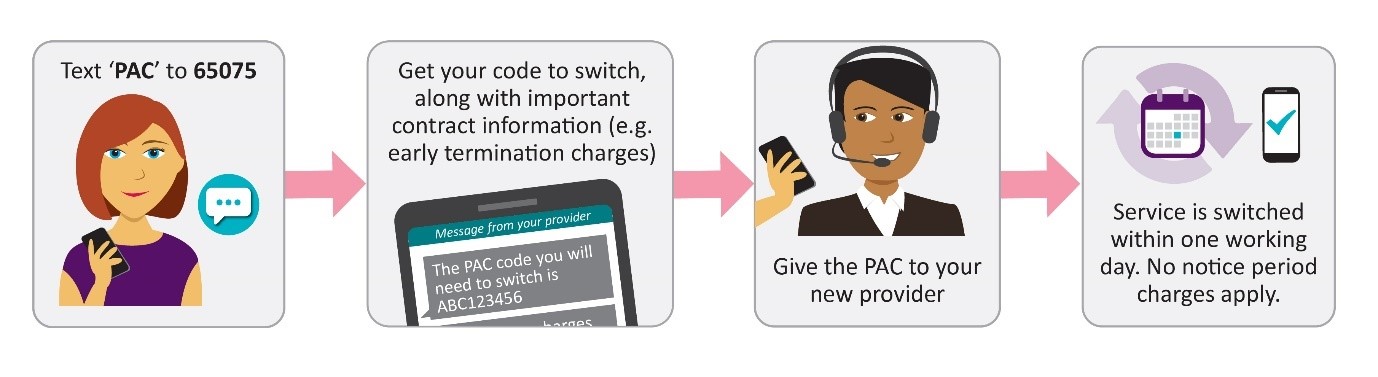
Transfer Your Number
It's easy peasy to bring your old number to IQ. Transfer any mobile number from any UK mobile provider, as detailed below.
Beware: they might charge you if you have a contract and leave before it ends.
What you need to do:
Request your Porting Authorisation Code (PAC) from your previous mobile provider. Once you have your PAC and an active IQ SIM, call our customer service team and we’ll complete the transfer for you.
Call now to bring your old number to IQ.
FAQs
What do I need to transfer my number?
An active IQ SIM.
PAC (Porting Authorisation Code) from your current mobile network.
How do I request a PAC code?
Contact your current provider and ask them for it, mentioning how you want to transfer your number to another network. They have to give you the number immediately, so it shouldn’t take too long. You can simply do this by texting "PAC" to 65075.
What is the number transfer process?
Once you’ve completed the call with our customer service team, a few things will start to happen.
Both SIMs will stop working, though not necessarily at the same time.
After a while*, your IQ SIM will work again with your number now transferred.
Calls, texts and data will start working, though not all at the same time.
*Up to 5 working days but usually much quicker
Important note: During the transfer process you'll experience a temporary loss of service. You may not be able to use either your old number or your IQ number for several hours up to 9pm on the day the number is transferring. Turn your phone on and off throughout the day if this is the case.

